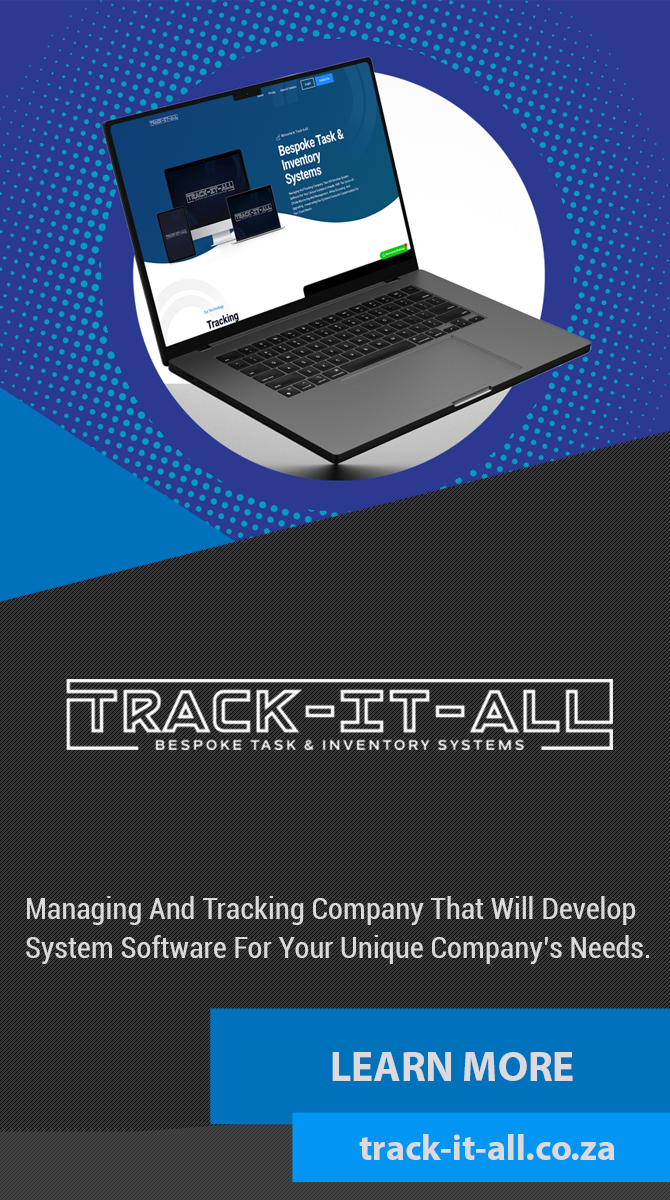Task management software is essential for keeping workflows organized, and Wrike is one of the leading task management software providers. But what makes Wrike stand out from the other task management software on the market? This comprehensive review of Wrike reviews will help you decide if this software is the right fit for you and your organization. From user experiences to customer feedback, we will take a look at what others are saying about Wrike so you can make an informed decision. We'll cover the features, pricing, and customer service that Wrike offers.
Plus, we'll provide an overall assessment of the product so you can determine if it meets your needs and expectations. Wrike is a powerful task tracking software that can help businesses of all sizes streamline their processes. It offers a wide range of features, including project and task management, collaboration tools, reporting and analytics, integrations, and mobile capabilities. With Wrike, users can easily keep track of tasks and projects, collaborate with team members, monitor progress with reporting and analytics, and integrate with other software.
Project and Task Management
– Wrike’s project and task management features allow users to quickly and easily manage tasks and projects.It includes task lists, folders for organizing tasks, Gantt charts for tracking progress, custom workflows to automate processes, and more. It also allows users to assign tasks to team members, set deadlines, track progress, and collaborate on tasks in real time.
Collaboration Tools
– Wrike’s collaboration tools make it easy for teams to work together on tasks and projects. It includes features like real-time chat, shared workspaces, comment threads for discussing tasks, file sharing, and more.This allows teams to communicate easily and stay on the same page as they work on tasks.
Reporting and Analytics
– Wrike’s reporting and analytics features provide users with detailed insights into their tasks and projects. It includes dashboards for tracking progress, customizable reports to analyze data, and more. This allows users to easily monitor progress and identify any potential issues.Integrations – Wrike offers a wide range of integrations with popular applications such as Slack, Dropbox, Google Drive, Salesforce, Trello, Microsoft Teams, Zapier, and more. This allows users to easily integrate their task tracking software with other tools they use.
Mobile Capabilities
– Wrike also offers mobile capabilities to allow users to access their task tracking software on the go. The mobile app is available on iOS and Android devices and allows users to easily keep track of tasks and projects while away from their desk.Pricing – Wrike offers a variety of pricing plans to meet the needs of different businesses. The Free plan is perfect for small teams who are just getting started with task tracking software. The Professional plan is ideal for teams that need more advanced features like reporting and analytics. The Business plan is best suited for larger teams who need additional features such as custom workflows and integrations with other software.
Customer Feedback – Most customers report that Wrike is an easy-to-use task tracking software with powerful features. They also praise its customer service team for being responsive and helpful when they have questions or issues. However, some customers have reported that the pricing can be expensive for larger teams and that the mobile app can be buggy at times.
Examples of Companies Using Wrike
– Many companies are successfully using Wrike for their task tracking needs.For example, Amazon uses Wrike to manage their customer service operations while Microsoft uses Wrike to manage their product development process. Other companies like Dropbox, Uber, Airbnb, Spotify, eBay, and Walmart are also using Wrike to streamline their task tracking processes.
Drawbacks
Wrike has been lauded for its ease of use and wide range of features, but it does have a few drawbacks. Firstly, the pricing structure can be confusing and expensive for those who require the full range of features. Additionally, some users have complained that the mobile app is not as comprehensive as the web-based version.Finally, while Wrike offers a free version, it has limited capabilities and may not be suitable for larger teams. It is also important to note that Wrike is not the only task management software option on the market. There are other software products that offer similar features at a lower cost. It is important to research all available options to find the best fit for your business.
Features
Wrike's task tracking software offers a wide range of features to help businesses organize and manage their tasks. These features include project management, task tracking, Gantt charts, time tracking, calendar integration, custom filters, collaboration tools, and more.Project management allows users to create tasks, assign them to team members, and set deadlines. Task tracking enables users to keep track of the progress of each task. Gantt charts provide a visual representation of each project, and can be used to help plan out tasks and deadlines. Time tracking allows users to easily keep track of how much time is spent on each task.
Calendar integration allows users to sync tasks to their existing calendars. Custom filters enable users to quickly filter tasks by various criteria, such as priority, due date, assignee, and more. Collaboration tools allow users to communicate with other team members in real-time.
Customer Feedback
When considering a task tracking software, customer feedback is an important factor to consider. Wrike reviews from real customers can provide insight into how the software works in practice and how it compares to other options on the market.Wrike has received generally positive reviews from customers. Many users find that the software is intuitive and easy to use, with an intuitive interface and helpful customer support. Additionally, many customers appreciate its ability to easily manage tasks and collaborate with teams. Wrike also receives praise for its pricing options.
Many customers find that the cost of Wrike is comparable to other task tracking software options. Furthermore, customers can choose a plan that fits their budget and business needs. However, there are some areas where Wrike receives mixed reviews. Some users have reported that the software can be difficult to set up and configure, and can require a lot of time to get up and running. Additionally, some customers have experienced technical issues with the software, such as slow load times or glitches. Overall, Wrike reviews from real customers provide a good indication of what to expect when using the software.
Customers should take into account both the positives and negatives when evaluating Wrike for their task tracking needs.
Pricing
Wrike offers multiple pricing plans to suit different businesses and their unique needs. The basic plan, Wrike Free, is available for free and includes access to basic task management features. For those looking for more features and better collaboration capabilities, Wrike also offers a Professional plan and an Enterprise plan. The Professional plan is available for $9.80 per user per month, while the Enterprise plan is available for $24.80 per user per month.The Enterprise plan includes advanced features such as custom reporting, advanced analytics, and more. Additionally, Wrike offers discounts for teams of five or more users. Overall, Wrike's pricing plans are competitive and offer a variety of options for businesses of all sizes. For those needing additional services such as custom reporting or advanced analytics, the Enterprise plan may be the best option.
On the other hand, those looking for basic task management features may find the Free plan sufficient.
Success Stories
Many companies have successfully implemented Wrike into their day-to-day operations. For example, Pixar uses Wrike to manage its production pipeline. The company has leveraged the platform's robust project management tools to streamline its animation production process.Netflix also uses Wrike to manage its digital media projects. The company has utilized Wrike's task management capabilities to easily collaborate on projects across multiple teams.
Adobe
is another business that utilizes Wrike for its task tracking needs. The company has benefited from Wrike's powerful workflow automation tools, which allow it to easily stay on top of tasks and prioritize tasks accordingly.Microsoft is yet another company that relies on Wrike for its task management needs. The company has used Wrike's reporting features to gain insights into how its teams are performing and what areas need improvement. Overall, Wrike is a powerful task tracking software that can help businesses streamline their processes and manage tasks more efficiently. With its user-friendly interface, robust features, flexible pricing plans, and positive customer feedback, it’s no wonder why Wrike has become one of the most popular task management solutions on the market today.
Businesses of all sizes can benefit from the features Wrike has to offer, helping them to improve productivity, better manage tasks, and stay organized.