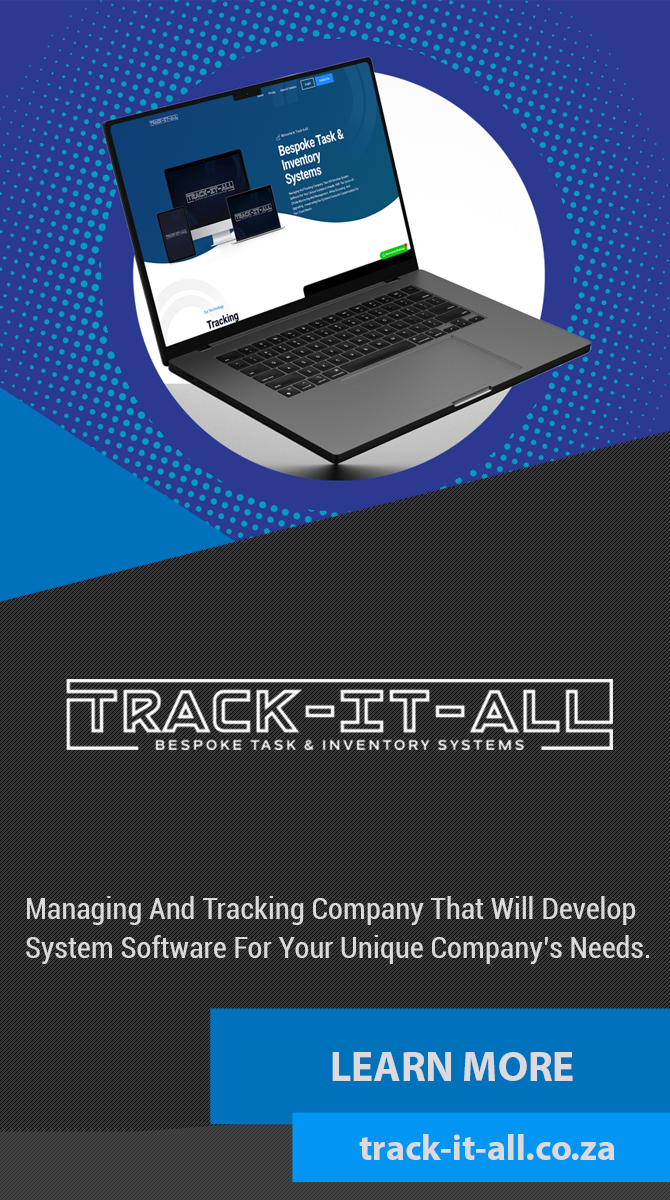These days, staying connected and collaborating on tasks with colleagues is essential for businesses of all sizes. Microsoft Teams is a powerful tool that provides a comprehensive solution for task collaboration. In this article, we'll review the features and benefits of Microsoft Teams, as well as the user reviews to help you make an informed decision about using it for your task collaboration needs. Microsoft Teams offers a variety of features that make it an ideal collaboration platform. With its intuitive interface, users can quickly start conversations, share files, and organize projects.
It also supports integration with other Microsoft products like Outlook and Office 365, making it easy to stay connected and productive. Additionally, the platform offers features like chatbots, video conferencing, and task management tools to help teams stay organized and productive. In addition to these features, users have given Microsoft Teams high ratings in terms of ease of use and customer service. With its comprehensive suite of features and positive user reviews, Microsoft Teams is a great choice for task collaboration. The first thing to understand about Microsoft Teams is that it’s a cloud-based platform that allows users to collaborate on tasks, manage projects, and communicate with each other.
Microsoft Teams
is designed to make it easier for teams to stay organized and on top of projects.It includes features like file sharing, chat, video conferencing, task management, and more. One of the great things about Microsoft Teams is that it's highly customizable. You can create custom channels for specific topics or projects, add bots for automated tasks, and even integrate third-party applications. This makes it easier for teams to work together in an efficient manner. Another benefit of Microsoft Teams is that it integrates with other Microsoft products, such as Office 365. This makes it easy to access all of your documents and files from a single platform.
Plus, Microsoft Teams supports multiple languages, allowing teams around the world to easily collaborate together.
Microsoft Teams
also offers a variety of security features to ensure that your data is safe and secure. It includes encryption for all data transfers, secure storage for files, and two-factor authentication for added security. Finally, Microsoft Teams is highly rated by users.It has an average rating of 4.5 out of 5 stars on various review sites, with users praising its ease of use and wide range of features.
Integration with Other Microsoft Products
Microsoft Teams provides integration with other Microsoft products, such as Office 365, making it easy to access all of your documents and files from a single platform. With this integration, users can quickly and easily search for documents and files stored in the cloud, and collaborate on them in real-time. Additionally, the integration allows users to access their emails, calendars, and contacts from within the Teams platform. The integration of Microsoft products also makes it easy for users to stay up to date with their tasks and projects. The integration with Outlook allows users to see their upcoming meetings, reminders, and tasks in the Teams platform.This makes it easy to stay on top of important tasks and projects. The integration of Microsoft products with Teams also allows users to bring their data with them wherever they go. With the ability to sync documents across devices, users can keep up with their work no matter where they are.
Customization
Microsoft Teams is highly customizable and allows users to create custom channels for specific topics or projects. This is a great way to keep conversations organized by topic or project, making it easier for teams to find the information they need quickly. Teams also enables users to add bots for automated tasks, such as setting reminders or gathering data from various sources.Finally, Microsoft Teams also offers integration with third-party applications, allowing teams to extend their existing suite of tools with additional features. Customization is one of the key features of Microsoft Teams and can help teams work more efficiently. By creating custom channels and integrating third-party applications, teams are able to create a workspace that meets their specific needs and helps them stay organized. Additionally, with bots, teams can automate certain tasks and free up time to focus on more important projects.
Security Features
Microsoft Teams offers a range of security features to help keep your data safe and secure. These features include end-to-end encryption, two-factor authentication, and data loss prevention.End-to-end encryption ensures that only the sender and the recipient can see the contents of a message, while two-factor authentication adds an extra layer of security by requiring users to enter a code sent to their mobile device in addition to their password. Data loss prevention (DLP) helps protect sensitive information by preventing it from being shared outside of the organization. Microsoft Teams also offers tools like identity and access management, audit logging, and reporting to help ensure that your data is secure. Identity and access management (IAM) allows you to control who has access to your data and what they can do with it. Audit logging and reporting give you a detailed view of how your data is being used, so you can quickly identify any potential threats. Overall, Microsoft Teams provides a comprehensive set of security features that help keep your data safe and secure.
User Reviews
Microsoft Teams is highly rated by users, with an average rating of 4.5 out of 5 stars on various review sites.Users praise the intuitive interface and the range of features available to make collaboration among teams simple and effective. Some common features that users have given positive feedback on include:Real-time collaborationMicrosoft Teams enables users to collaborate in real-time with chat, video, and audio calls. Team members can quickly and easily share documents, images, and other files in order to work together more efficiently.
Integration with Office 365
Microsoft Teams is fully integrated with Office 365, giving users access to a range of powerful productivity tools such as Word, Excel, PowerPoint, and Outlook. This allows teams to quickly create documents and share ideas without having to switch between different applications.Task Management
Microsoft Teams also provides users with task management tools, allowing teams to keep track of tasks and stay organized.It includes a calendar feature that makes it easy to plan out projects and meetings, as well as a task list that allows teams to assign tasks and set deadlines.
Security and Privacy
Microsoft Teams also offers a range of security and privacy features, including end-to-end encryption, two-factor authentication, and data encryption. These features ensure that user data is kept secure and private. Overall, Microsoft Teams is a highly rated task collaboration tool that provides users with a range of useful features for easy collaboration between teams. With its intuitive interface and powerful features, it's no wonder why so many people have been giving it positive reviews. Overall, Microsoft Teams is an excellent task collaboration tool that offers many features to make collaboration between teams easier, faster, and more efficient. With its customizable options, integration with other Microsoft products, comprehensive security features, and overwhelmingly positive user reviews, it's no wonder why Microsoft Teams has become so popular.Microsoft Teams is quickly becoming one of the most sought-after task collaboration tools in the world, making it a great choice for businesses and teams looking for an easy-to-use and reliable solution.